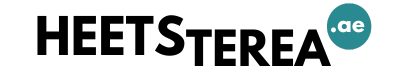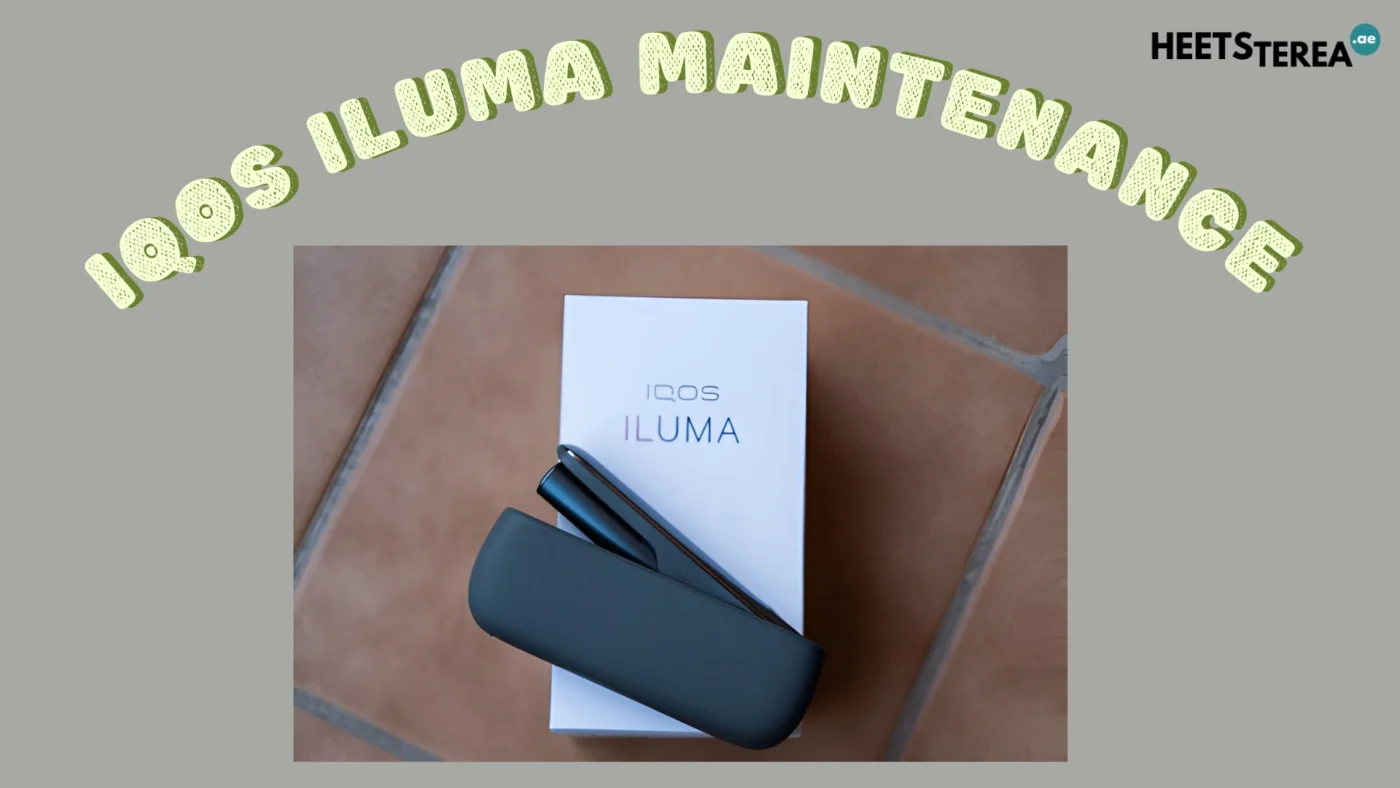Blog
IQOS ILUMA Maintenance: Keep Your Device in Top Condition
The IQOS ILUMA is a game-changer in the heat-not-burn category, thanks to its Smartcore Induction™ Technology that eliminates the need for a heating blade. While this means no more manual cleaning, proper maintenance is still essential for longevity, optimal performance, and a smooth tobacco experience.
In this guide, we’ll cover everything you need to know about IQOS ILUMA maintenance, ensuring your device stays in perfect condition for long-term use.
Why Is IQOS ILUMA Maintenance Important?
Unlike older IQOS models, the ILUMA series doesn’t accumulate tobacco residue inside the holder. However, proper maintenance helps:
-
Prolong Battery Life—Ensuring your device charges and functions efficiently.
-
Maintain Optimal Performance—Preventing issues like weak vapor production.
-
Ensure Consistent Heating—Avoid uneven tobacco heating.
-
Prevent Technical Issues—Avoiding malfunctions due to poor care.
Even though TEREA sticks are designed to keep your IQOS ILUMA cleaner, you still need to follow a few essential maintenance steps.
Daily Maintenance Tips for IQOS ILUMA
1. Store Your Device Properly
-
Always keep your IQOS ILUMA in a protective case when not in use.
-
Avoid leaving it in direct sunlight or extreme temperatures, as heat can damage the battery and internal components.
2. Charge Your IQOS ILUMA Correctly
-
Use the official IQOS charger to avoid battery damage.
-
Charge the device only when necessary—frequent overcharging can reduce battery life.
-
If the device is not holding a charge, try a different charging cable or adapter before assuming a fault.
3. Clean the Device Exterior Regularly
Even though ILUMA doesn’t require internal cleaning, it’s important to:
-
Wipe the holder and charger with a dry microfiber cloth.
-
Avoid using water or alcohol-based cleaners, as they might damage the device.
-
Keep the charging contacts clean to maintain a proper connection.
How to Maintain Your IQOS ILUMA Holder?
-
Check for Debris: Even though TEREA sticks don’t leave residue, occasionally check for any dust or debris inside the holder.
-
Wipe the Exterior: Use a soft, dry cloth to clean the holder.
-
Store It Correctly: Always return the holder to the charger case after use to avoid losing it.
How to Maintain the IQOS ILUMA Charging Case?
-
Charge Only When Needed: Avoid overcharging the battery to extend its lifespan.
-
Keep Charging Ports Clean: Use a dry cotton swab to remove any dust buildup.
-
Avoid Water Exposure: Never expose your IQOS ILUMA charging case to moisture.
Common IQOS ILUMA Maintenance Issues and Fixes
| Issue | Possible Cause | Quick Fix |
|---|---|---|
| Device Not Turning On | Low battery | Charge with an official IQOS charger |
| Weak Vapor Production | TEREA stick inserted incorrectly | Ensure the stick is fully inserted |
| Charging Case Not Charging | Dust in charging port | Clean the charging port with a dry cloth |
| Device Overheating | Using it in direct sunlight | Store it in a cool, dry place |
| Holder Not Recognized | Software issue | Reset the device (see below) |
How to Reset Your IQOS ILUMA
If you’re experiencing technical issues, a simple reset can often fix the problem.
Steps to Reset IQOS ILUMA:
-
Press and hold the power button on the holder for 10 seconds.
-
The lights will blink, indicating a reset.
-
Release the button and wait for the device to restart.
This method works for all IQOS ILUMA models, including IQOS ILUMA ONE and IQOS ILUMA PRIME.
Battery Maintenance Tips for IQOS ILUMA
To maximize your IQOS ILUMA battery life, follow these tips:
-
Avoid fully depleting the battery before recharging.
-
Use the official IQOS charging cable to prevent voltage fluctuations.
-
Charge the device in a cool, dry place (avoid excessive heat).
-
If you notice the battery draining faster than usual, try a device reset.
FAQs: IQOS ILUMA Maintenance
1. Does IQOS ILUMA Need Cleaning?
No. Unlike older IQOS 3 DUO models that required frequent cleaning, IQOS ILUMA doesn’t have a blade and doesn’t accumulate residue. However, it’s still good practice to wipe the exterior regularly.
2. How Long Does an IQOS ILUMA Battery Last?
A fully charged IQOS ILUMA can last around 20 TEREA sticks before needing a recharge. With proper care, the battery should last 1-2 years before noticeable degradation.
3. Why Is My IQOS ILUMA Not Charging?
If your device is not charging:
-
Try a different USB-C cable and adapter.
-
Clean the charging contacts with a dry cloth.
-
Perform a reset if the issue persists.
4. Can I Use HEETS with IQOS ILUMA?
No. IQOS ILUMA only works with TEREA sticks, which are designed with Smartcore Induction™ technology. Using HEETS with ILUMA is not possible.
Final Thoughts: Keep Your IQOS ILUMA in Peak Condition
Maintaining your IQOS ILUMA is easy compared to older models. With no blade cleaning required, you only need to:
-
Charge it properly
-
Keep it clean externally
-
Store it in a safe place
-
Reset it if needed